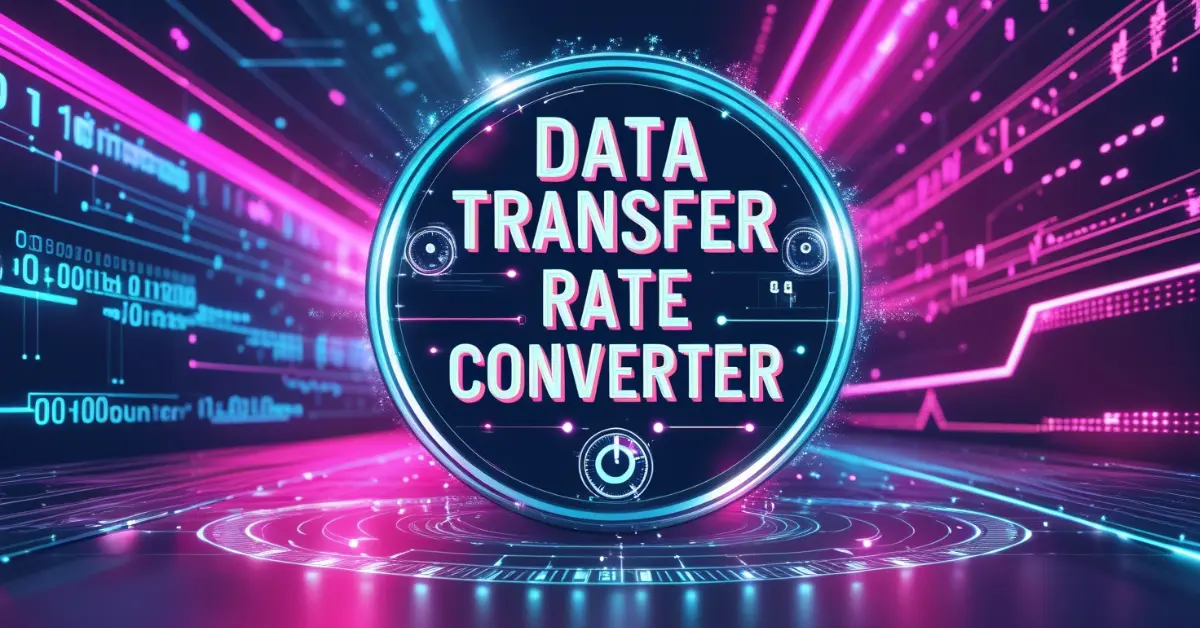Have you ever wondered how long it takes to download a movie or transfer a big file? Our Data Transfer Rate Converter is here to help! It’s a super-easy tool that makes tricky calculations simple. Whether you’re a student, a gamer, or just curious, this tool is perfect for you. Let’s explore what makes our calculator so useful!
Data Transfer Rate Converter
Conversion Parameters
Understanding Data Transfer Rates
Bit vs Byte
- 1 Byte (B) = 8 bits (b)
- Network speeds typically in bits
- File sizes typically in bytes
Decimal Prefixes
- 1 Kbps = 1,000 bps
- 1 Mbps = 1,000 Kbps
- 1 Gbps = 1,000 Mbps
- 1 Tbps = 1,000 Gbps
Practical Examples
- 1 MB/s = 8 Mbps
- 100 Mbps ≈ 12.5 MB/s
- 1 Gbps ≈ 125 MB/s
What is the Data Transfer Rate Converter?
The Data Transfer Converter is an online tool that helps you figure out data transfer times, rates, and speeds. It’s like a math wizard that does all the hard work for you. You just plug in some numbers, and boom—it gives you answers in seconds!
Purpose of the Tool
This tool helps you understand how fast data moves. Want to know how long it takes to upload a video or download a game? Our calculator tells you. It’s great for planning downloads, checking internet speeds, or even learning about data transfer for school projects.
Who Can Use This Tool?
Anyone can use it! Students can use it for science or math homework. Gamers can check how long game updates take. Parents can plan data transfers for work or home. Even teachers can use it to explain data concepts in class. If you’re curious about data, this tool is for you!
Why Use This Tool Online?
Using our calculator online is super convenient. You don’t need to download anything. It works on your phone, tablet, or computer. Plus, it’s free and always ready when you need it. No hassle, just answers!
You may also like:
- Number Base Converter – Binary to Decimal to Hexadecimal
- Length Converter Tool | Length Unit Conversion
How to Use the Data Transfer Calculator
Using our calculator is as easy as 1-2-3. You don’t need to be a tech genius to get started. Let’s break it down.
Step-by-Step Phuket Guide
- Visit our website and find the Data Transfer Calculator.
- Enter the size of your file (like 2 GB).
- Type in your internet speed (like 10 Mbps).
- Click “Calculate” and see the results instantly!
Input Requirements
You need two things: the file size and your internet speed. File size can be in megabytes (MB), gigabytes (GB), or terabytes (TB). Internet speed is usually in megabits per second (Mbps) or kilobits per second (Kbps). Don’t worry if you’re unsure—our tool has dropdown menus to help you choose.
Understanding the Output
The calculator shows you how long it takes to transfer your file. For example, it might say “10 minutes” to download a 2 GB movie. It also shows the data transfer rate and speed. Everything is clear and easy to read, so you won’t get confused.
Benefits of Using the Data Transfer Calculator
Our Data Transfer Rate Converter isn’t just cool—it’s super helpful. Here’s why you’ll love it.
Time-Saving
Doing data transfer math by hand takes forever. Our tool gives you answers in seconds. You can spend more time enjoying your downloads instead of scratching your head over numbers.
Accuracy and Convenience
No more guessing! Our calculator is super accurate. It takes your inputs and gives you exact results. Plus, it’s so easy to use, you’ll wonder how you lived without it.
No Installation Needed
Forget downloading apps or software. Our calculator works right in your browser. Just open the website, and you’re good to go. It’s perfect for quick calculations on any device.
Check out some of the Best Tools for real-life Use.
Real-Life Use Cases
Wondering how this tool fits into your life? Check out these examples.
Planning a Movie Night
You want to download a 4 GB movie for movie night. Your internet speed is 20 Mbps. Pop those numbers into our calculator, and it tells you the download will take about 27 minutes. Now you know to start downloading before your friends arrive!
Uploading School Projects
You’re submitting a 500 MB video project for school. Your upload speed is 5 Mbps. Our calculator says it’ll take about 13 minutes. You can plan your time and avoid last-minute stress.
Conclusion
Our data transfer converter is your go-to tool for all things data transfer. No more guessing or complicated math—just quick, accurate answers. Try our Data Transfer Rate Calculator today and see how simple data calculations can be. You’ll wonder why you didn’t find it sooner!