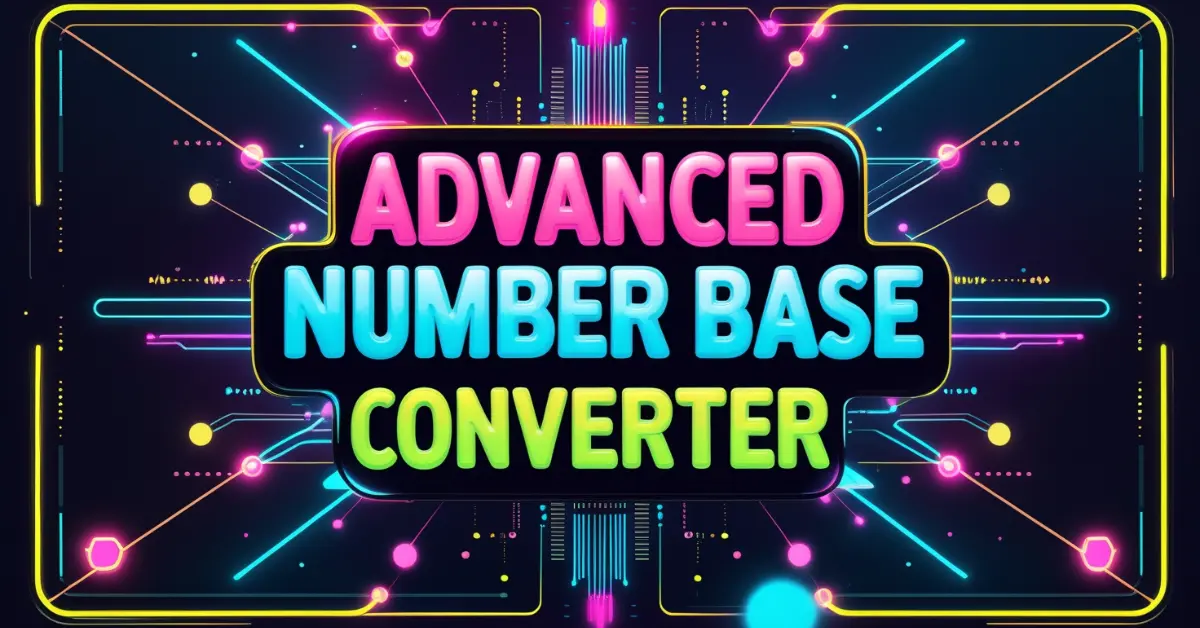Struggling with Binary to Decimal or Decimal to Hexadecimal conversions? Our Advanced Number Base Converter Tool is here to save the day! This online tool makes number base conversion quick and easy. Whether you need to convert dec to hex, handle hex to decimal, or explore other bases, we’ve got you covered. It’s perfect for students, coders, or anyone curious about numbers. Let’s explain why our Number Base Converter is your new best friend!
Advanced Number Base Converter
Conversion Result
Detailed Conversions
Base Conversion Information
Common Bases
- Binary (2): 0-1
- Octal (8): 0-7
- Decimal (10): 0-9
- Hexadecimal (16): 0-9, A-F
Special Bases
- Base 12: 0-9, A-B (Duodecimal)
- Base 20: 0-9, A-J (Vigesimal)
- Base 36: 0-9, A-Z
Usage Tips
- Letters are case-insensitive
- Negative numbers supported
- Maximum safe integer: 253-1
What is the Advanced Number Base Converter?
Purpose of the Tool
Our Number Base Converter changes numbers between different bases. Want to switch from Binary to Decimal? Or maybe Decimal to Hexadecimal? This tool handles it all, supporting bases from 2 to 36. It’s great for conversion from hexadecimal to decimal, binary conversions, or even quirky bases like base 36. Use it for school, coding, or just for fun!
Who Can Use This Tool?
Anyone can use our Number Base Converter! Students learning Binary to Decimal will find it super helpful. Programmers needing hex to decimal or converting dec to hex rely on it. Math enthusiasts exploring number systems love it too. If you’re curious about number base conversion, this tool is for you.
Why Use This Tool Online?
Our online Number Base Converter is a game-changer. No need to install anything. It works on your phone, tablet, or computer. It’s free and always ready for Binary to Decimal, Decimal to Hexadecimal, or any conversion from hexadecimal to decimal. Say goodbye to manual math and hello to instant results!
You may also like:
- Average Return Calculator Based on Cash Flow and Cumulative Return
- Length Converter Tool | Length Unit Conversion
How to Use the Advanced Number Base Converter
Step-by-Step Guide
Using our Number Base Converter is a breeze! Here’s how to do it:
- Enter your number: Type the number you want to convert, like 1010 for binary or FF for hexadecimal.
- Pick your bases: Choose the base you’re starting with (e.g., binary for Binary to Decimal) and the base you want (e.g., decimal for Hex to Decimal).
- Hit Convert: Click the “Convert Number” button, and your number base conversion appears instantly.
You can swap bases with the “⇆” button or clear everything with the “Clear” button for your next convert dec to hex task.
Input Requirements
Your number must match the base you select. For Binary to Decimal, use only 0 and 1. For Decimal to Hexadecimal, stick to 0-9. Higher bases like 16 (hex) use A-F, and bases up to 36 use A-Z. Letters can be uppercase or lowercase—our tool handles both. You can even use negative numbers for conversion from hexadecimal to decimal!
Understanding the Output
After you convert, you’ll see:
- Original number: Your input, like 1010 in binary.
- Converted number: The result, like 10 for Binary to Decimal.
- Decimal value: The number in base 10 for clarity.
The “Detailed Conversions” section shows your number in other bases, like hex to decimal or decimal to hex. It’s perfect for comparing number base conversion results!
Benefits of Using the Advanced Number Base Converter
Time-Saving
Doing Binary to Decimal or Decimal to Hexadecimal by hand takes ages. Our Number Base Converter does it in seconds. Type, click, and you’re done with your hex to decimal task. Save time for what matters!
Accuracy and Convenience
Our tool ensures accurate number base conversion. It checks your input to avoid errors. Made a mistake? It’ll let you know gently. Whether it’s converting from hexadecimal to decimal or converting dec to hex, it’s super easy to use.
No Installation Needed
No apps or software needed for Binary to Decimal or hex to decimal. Our Number Base Converter is online. Open your browser, visit our site, and start your number base conversion. It’s that simple!
Check out some of the Best Tools for real-life use.
Real-Life Use Cases
Tackling Math Homework
Picture this: You’re a student with homework to convert 1010 from binary to decimal. Use our Number Base Converter, enter 1010, select binary to decimal, and click convert. You’ll get 10 instantly. Ace your Binary to Decimal assignment with ease!
Simplifying Coding Tasks
Programmers often need hex to decimal or convert dec to hex. Say you’re coding and need to convert FF (hex) to decimal. Pop FF into our tool, choose base 16 to base 10, and see it’s 255. Check other bases for debugging, making number base conversion a breeze.
FAQs about the Advanced Number Base Converter
1. What bases can I convert?
Any base from 2 to 36, including Binary to Decimal, Decimal to Hexadecimal, and conversion from hexadecimal to decimal.
2. Can I convert negative numbers?
Yes! Just add a minus sign, and it works for hex to decimal or any base.
3. What if my number is wrong?
Our tool shows an error, like “Invalid number for this base.” Fix it and retry your number base conversion.
4. Does it work on phones?
Yes! Use it on any device for Binary to Decimal or hex to decimal.
Conclusion
Our Advanced Number Base Converter is your ultimate tool for Binary to Decimal, Decimal to Hexadecimal, Hex to Decimal, and more. Whether you’re a student mastering number base conversion, a coder needing to convert dec to hex, or just curious about bases, this tool makes it fast and fun. It’s online, free, and so easy to use. Try it now and conquer conversion from hexadecimal to decimal like a pro!