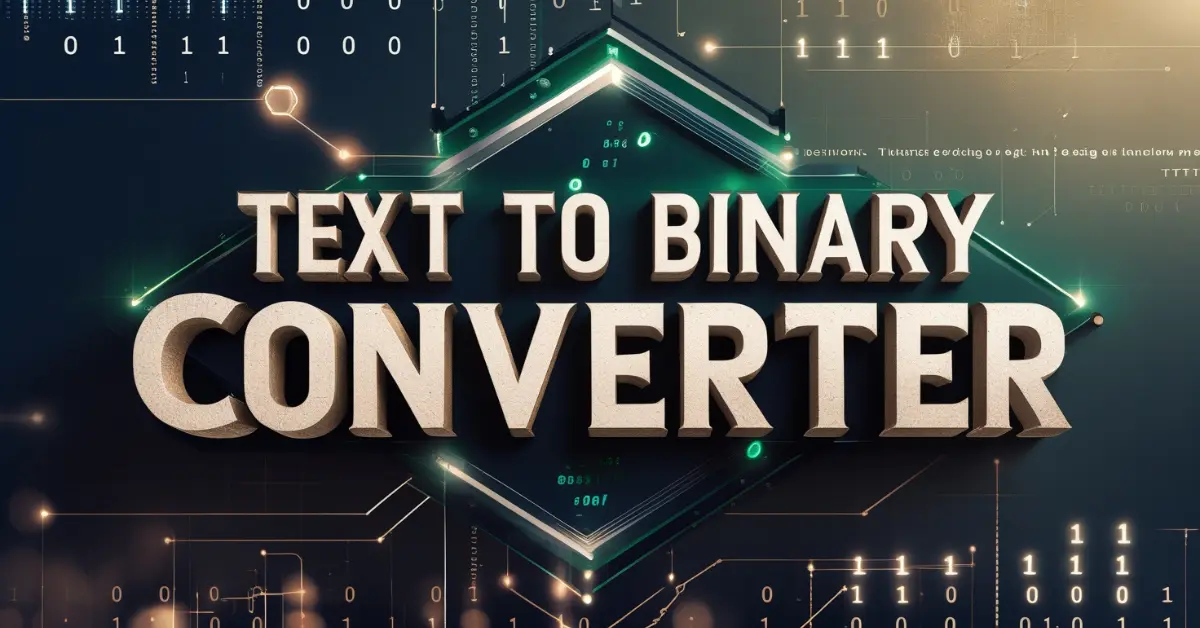Our ASCII to Text to Binary Converter tool is a versatile and easy-to-use tool designed to handle all your text transformation needs. Whether you’re converting plain text into binary, decoding hexadecimal strings, or experimenting with Base64 encoding, this tool has everything. It’s perfect for students, programmers, educators, and tech enthusiasts who want to explore how computers process information.
Advanced ASCII ↔ Text ↔ Binary Converter
About the ASCII to Text to Binary Converter Tool
Our ASCII to text converter and text to binary converter tool is more than just a simple tool—it’s your ultimate solution for seamless text transformations. It supports ASCII, binary, hexadecimal, Base64, and even Unicode, offering endless possibilities. Need to turn plain text into binary numbers? Done! Want to decode a string of hexadecimal values back into readable text? No problem!
The best part is that it’s incredibly user-friendly. You don’t need any technical expertise to use it. Just type in your input, select the format you want to convert from and to, and hit “Convert.” In seconds, you’ll get accurate results that you can copy and use wherever you need them.
You may also like:
- Best Unix Timestamp Converter Tool for Date & Time Conversion
- The Best Word Counter Tool with Text Analysis Features
Who Can Use This Tool?
Anyone can use this tool—no matter your skill level! Here’s who will find it especially helpful:
- Students: If you’re learning about binary systems, hexadecimal codes, or ASCII tables, this tool is perfect for practicing and understanding these concepts.
- Programmers & Developers: Need to debug code or test encodings? Our converter makes it quick and hassle-free.
- Tech Enthusiasts: Love tinkering with data formats? This tool lets you explore how text translates into different numerical representations.
- Teachers & Educators: Use it as a teaching aid to explain complex topics like encoding and decoding in a fun and interactive way.
How to Use ASCII to Text to Binary Converter Tool
Using our tool is as easy as pie. Let’s walk through the steps together so you can start converting like a pro.
Step-by-Step Guide
- Choose Your Tab: At the top, you’ll see tabs labeled “Text,” “ASCII,” “Binary,” “Hexadecimal,” and “Base64.” Click on the tab that matches the type of input you have.
- Enter Your Input: Type or paste your content into the large text box provided. For example, if you’re working with binary, enter something like
01001000 01100101 01101100 01101100 01101111. - Select Conversion Formats: Use the dropdown menus under “From” and “To” to choose what you’re converting from and to. For instance, select “Binary” in the “From” field and “Text” in the “To” field if you want to perform a binary to text conversion.
- Adjust Options (Optional): Check the boxes below to customize your output. Add spaces between values, pad binary digits to 8 bits, or enable detailed analysis for a deeper look at each character.
- Hit “Convert”: Once everything is set, click the green “Convert” button. The tool will instantly display your converted result.
Input Requirements
Depending on the tab you choose, your input should follow specific formats:
- Text: Plain text, such as “Hello World.”
- ASCII: Numbers separated by spaces, like
72 101 108 108 111. - Binary: Binary numbers separated by spaces, e.g.,
01001000 01100101. - Hexadecimal: Hex values with or without spaces, such as
48656C6C6For48 65 6C 6C 6F. - Base64: A valid Base64-encoded string.
Understanding the Output
After conversion, the tool displays your result in a clean, easy-to-read format. If you enabled detailed analysis, you’ll also see a breakdown of each character’s decimal, binary, and hexadecimal representations. Plus, there’s a handy “Copy” button next to every result, so you can quickly grab what you need.
Benefits of Using Our Text Transformation Tool
Here’s why you’ll love using our converter:
- Saves Time: No more manual calculations or switching between multiple tools.
- Highly Accurate: Get precise conversions every time.
- Customizable Results: Tailor outputs to meet your specific needs, whether it’s adding spaces or padding binary digits.
- Detailed Insights: Understand exactly how each character is represented across formats.
Check out some of the Best Tools for real-life use.
Real-Life Use Cases
Use Case 1: Debugging Code
Imagine you’re debugging a program and encounter strange symbols instead of readable text. With our hexadecimal to binary converter, you can decode those hex values back into meaningful characters, helping you identify issues faster.
Use Case 2: Learning Binary Systems
If you’re studying computer science, you can use the binary to hexadecimal converter to practice converting binary numbers into their hex equivalents. This hands-on experience reinforces classroom learning.
Conclusion
Whether you’re converting plain text into binary, decoding hexadecimal strings, or experimenting with Base64 encoding, our Advanced ASCII to Text to Binary Converter is the ultimate tool for all your text transformation needs. Its simplicity, versatility, and accuracy make it indispensable for students, programmers, educators, and tech enthusiasts alike. So why wait? Start exploring the fascinating world of text encoding today—and let our converter do the heavy lifting for you!