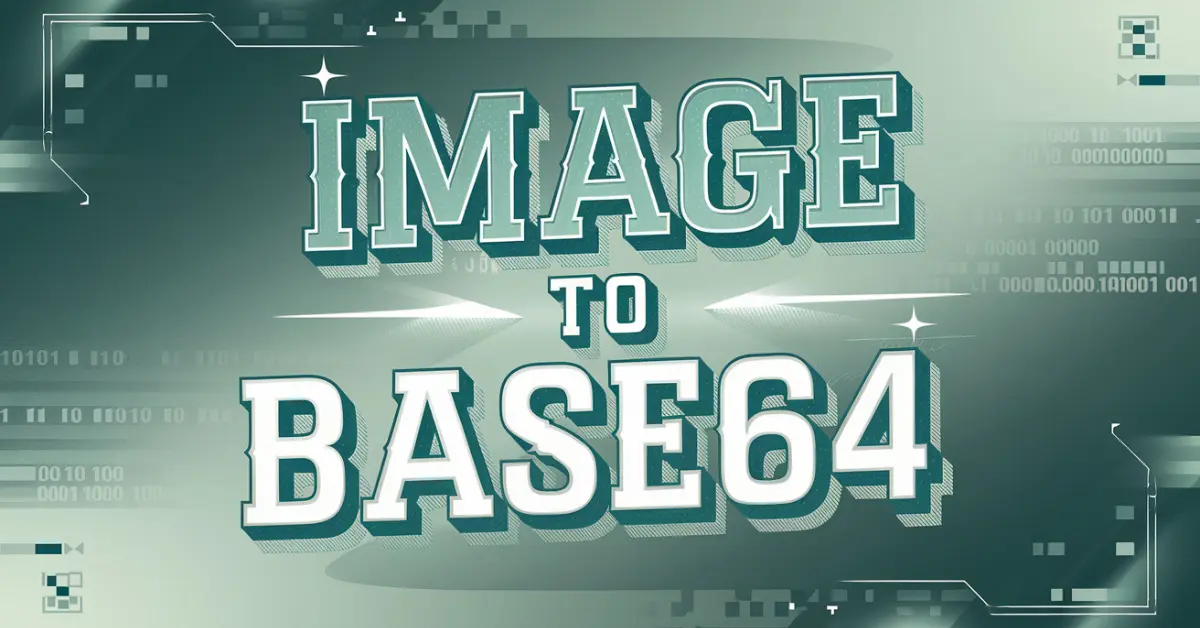Have you ever needed to convert an image into a string of text or turn a text string back into an image? Our Image to Base64 Converter tool makes this process simple and fun! Whether you’re working on a school project, building a website, or just curious about how images can be represented as code, this tool is here to help. It’s easy to use, works right in your browser, and doesn’t require any downloads. Let’s explore more.
Image ↔ Base64 Converter
About Our Image ↔ Base64 Converter?
Our tool is a cool online helper that does two things: it can base64 encode image files (turning images into a text code) and base64 decode image codes (turning text back into images). It’s called the image to base64 online conversion and base64 to image online conversion. To use our tool, you don’t need to download anything. Just use it on your browser! It’s simple, fast, and perfect for anyone who wants to work with images in a techy way.
You may also like:
- Advanced Excel to JSON Converter Tool | JSON to Excel Online
- Best Online Speed Converter tool for All Units
- Best Regex Tester and Analyzer Tool Online for Developers
Who Can Use This Tool?
Anyone can use our base64 image online converter tool! You can be a student learning about coding? A web developer building a website? Or someone who loves playing with tech? This tool is for you! No matter if you’re new to coding or a pro, our converter is easy to understand and use. All you need is an image or a Base64 string, and you’re good to go!
How to Use the Image ↔ Base64 Converter
Using our tool is super easy! Whether you want to image to base64 or base64 to image, this online tool is for you. Here’s how it works.
Step-by-Step Guide
- Pick Your Mode: Choose if you want to convert an image to base64 or a base64 to image. Click the button for “Image to Base64” or “Base64 to Image” at the top.
- Upload or Paste: For image to base64 online conversion, upload your image file (like a PNG or JPG). For base64 to image conversion, paste your Base64 code in the text box.
- Convert It: Click the “Convert to Image” button for Base64 codes, or the tool automatically shows the Base64 string for images.
- See the Result: For images, you’ll see a preview and the Base64 code. For Base64 strings, you’ll see the image.
- Copy or Download: Copy the Base64 code to your clipboard or download the converted image.
Input Requirements
For image to base64, you need an image file (like JPG, PNG, or GIF). Make sure it’s not too big—smaller files work best. For base64 to image online converter, you need a valid Base64 string. This is a long text that starts with “data:image”. If you paste a wrong code, the tool will let you know!
Understanding the Output
When you use the image to base64 online converter, you get a long string of letters and numbers. This is the Base64 code, which you can use in websites or apps. For base64 to image, you get an image that you can see and download. The image shows up right away, so you know it worked!
Benefits of Using the Image ↔ Base64 Converter
Our tool has tons of perks that make it a must-have. Here are three big ones.
Super Easy to Use
You don’t need to be a tech wizard! The buttons and steps are clear, so you can convert images or codes in seconds. It’s perfect for beginners and pros alike.
Saves Time
No need to write complicated code or download software. Our base64 image online tool does everything for you with just a few clicks. Fast and simple!
Free and Online
You can use our image to base64 and base64 to image converter for free, anytime, anywhere. Just open your browser, and you’re ready to go!
Check out some of the Best Tools for real-life use.
Real-Life Use Cases
Wondering how you can use our tool in real life? Here are two examples.
Use Case 1: Building a Website
Imagine you’re making a website and want to add images without uploading big files. With our image to base64 online converter, you can turn your images into Base64 strings. Then, you can paste these strings directly into your website’s code. This makes your site load faster and keeps everything in one place!
Use Case 2: Sharing Images in Code
Let’s say you’re working on a coding project and need to share an image with your team. Instead of sending a file, use our base64 to image converter to turn the image into a Base64 string. Share the code, and your team can convert it back to an image using our tool. It’s a smart way to keep things simple!
Conclusion
Our Image ↔ Base64 Converter is your go-to tool for turning images into Base64 strings and back again. It’s easy, free, and works right in your browser. Whether you’re coding a website, learning about tech, or just having fun, this tool makes base64 encode image and base64 decode image tasks a breeze. Try it out today and see how simple it is to use! With our image to base64 and base64 to image online converter, you’ll be converting like a pro in no time.