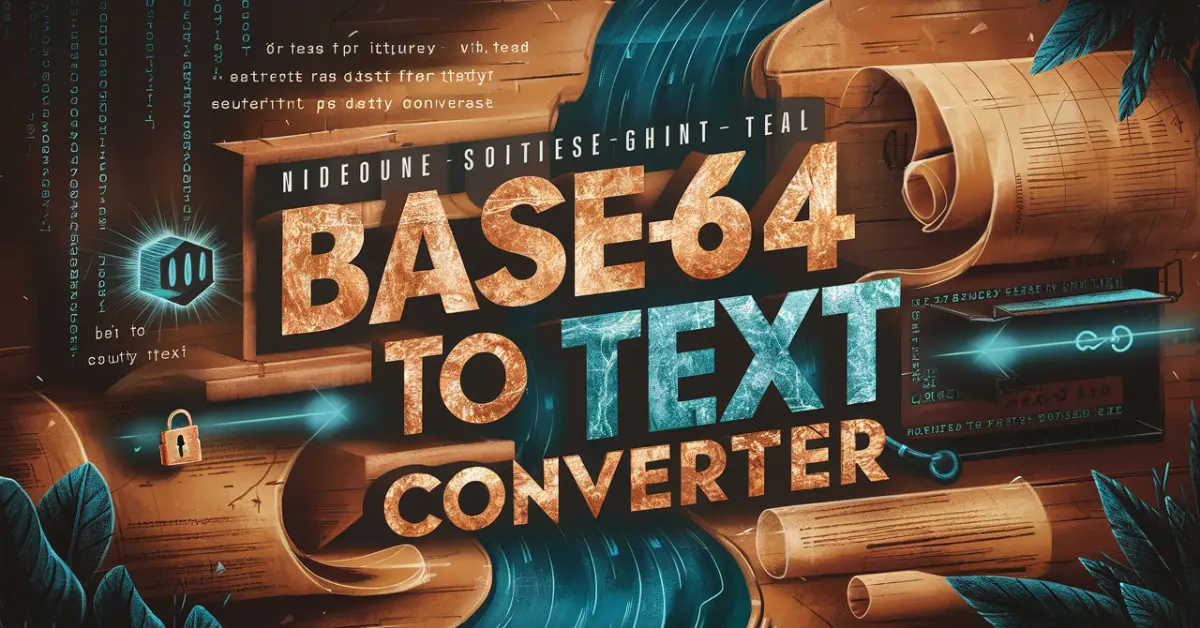Have you ever needed to turn plain text into a secret code or decode a weird string of letters and numbers? Our Base64 to Text and Text to Base64 Converter is here to help! It’s a super easy tool that makes converting text to Base64 or Base64 to text a breeze. Whether you’re a student, a coder, or just curious, this tool is perfect for you. Let’s dive in and explore what makes it so cool!
Base64 ↔ Text Converter Tool
Quick Conversion Tips
- Base64 encodes binary data into an ASCII string format.
- UTF-8 is the most common encoding for text; use UTF-16 for broader Unicode support.
- Ensure Base64 input is valid (uses A-Z, a-z, 0-9, +, /, and =).
- Example: “Hello” in Base64 is “SGVsbG8=”.
- Use ASCII for simple English text to avoid encoding issues.
About Base64 to Text and Text to Base64 Converter?
Our text to Base64 converter is a free online tool that transforms regular text into Base64 code or decodes Base64 back into readable text. Base64 is a way to encode data so it can be safely shared or stored, like in emails or APIs. With our tool, you can convert Base64 to text or encode text in seconds. It’s user-friendly, supports different encodings like UTF-8, and gives clear results every time.
You may also like:
- Best Online Speed Converter tool for All Units
- Free Online UUID Generator Tool for Developers and Beginners
- Best Multicolor Gradient Generator with CSS Code Output
Who Can Use This Tool?
Anyone can use our Base64 to Text and Text to Base64 Converter!
- Developers – For encoding/decoding API responses, and data storage.
- Students – Learning about data encoding in computer science.
- IT Professionals – Troubleshooting encoded logs or emails.
- Anyone – Who wants to decode mysterious Base64 strings!
How to Use the Base64 ↔ Text Converter
Using our tool is very simple. Here are the steps for converting text to Base64 or Base64 to text in no time.
Step-by-Step Guide
- Visit the Tool: Open our text to Base64 converter on your browser.
- Enter Your Input: Type or paste your text or Base64 string in the input box.
- Choose the Format: Select if you’re converting from text to Base64 or Base64 to text.
- Pick an Encoding: Choose UTF-8, UTF-16, or ASCII based on your needs.
- Click Convert: Hit the “Convert” button and see the magic happen!
- View Results: Your output will appear, along with details like input and output length.
Input Requirements
To convert Base64 to text, make sure your Base64 string uses letters (A-Z, a-z), numbers (0-9), +, /, and =. For example, “SGVsbG8=” is a valid Base64 string. To encode text to Base64, just type any text, like “Hello.” Pick the right encoding (UTF-8 works for most cases). If you’re using ASCII, stick to simple English characters to avoid errors.
Understanding the Output
After you convert Base64 to text or encode text to Base64, you’ll see the result in a clear format. The tool also shows:
- Input Length: How many characters you entered.
- Output Length: The length of the converted result.
- Encoding Used: The encoding type, like UTF-8 or ASCII. If something goes wrong, an error message will guide you to fix it.
Benefits of Using the Base64 ↔ Text Converter
Fast & Easy Encoding/Decoding
No complex software—just a simple, browser-based tool that works instantly.
Supports Multiple Encodings
Choose between UTF-8, UTF-16, or ASCII for different needs.
Error-Free Conversion
Checks for valid Base64 and prevents wrong outputs.
No Installation Needed
Works directly in your web browser—no downloads!
Check out some of the Best Tools for real-life use.
Real-Life Use Cases
🔹 Use Case 1: Debugging API Responses
Developers often get Base64-encoded data from APIs. Instead of manual decoding, just paste the string into our tool and read the text instantly.
Example:
- Input:
eyJtZXNzYWdlIjoiSGVsbG8gV29ybGQifQ== - Output:
{"message":"Hello World"}
🔹 Use Case 2: Secure Data Sharing
Need to hide sensitive text in a URL or email? Convert it to Base64 first!
Example:
- Original Text:
Password123 - Base64:
UGFzc3dvcmQxMjM=
Now, you can share it without plain-text exposure.
Conclusion
Our Base64 to Text and Text to Base64 Converter is your go-to tool for quick, easy, and reliable conversions. Whether you’re encoding text to Base64 for coding or decoding Base64 to text for curiosity, it’s got you covered. With a simple design, multiple encoding options, and instant results, it’s perfect for everyone. Try it today and see how fun and useful Base64 conversion can be! Visit our tool now and start converting!