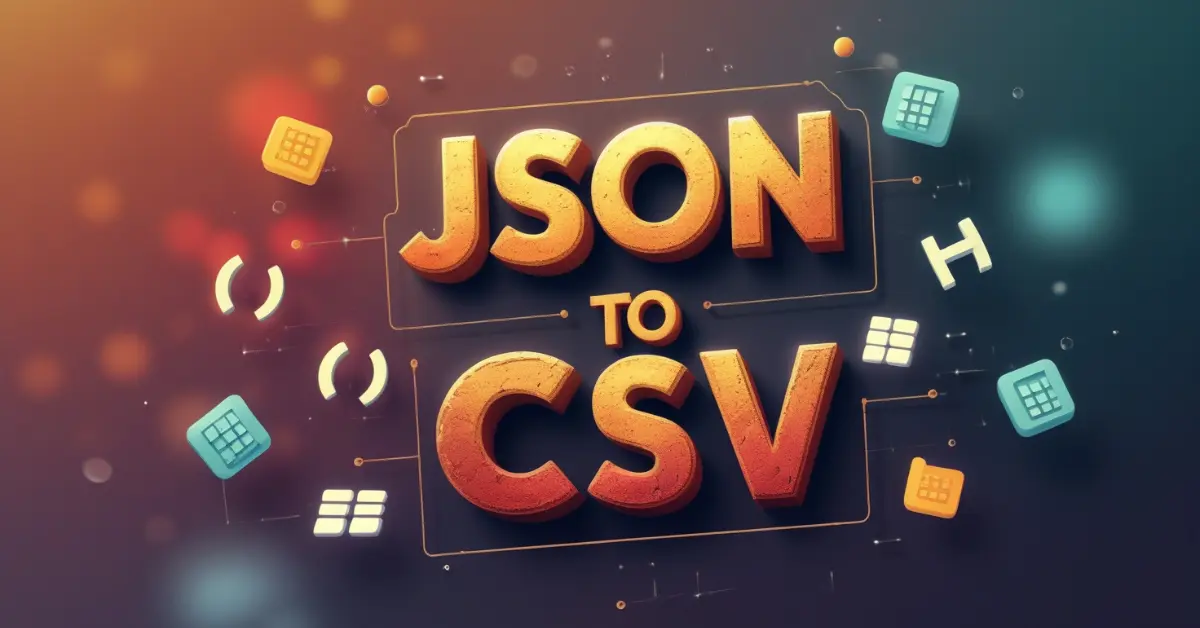Our Online JSON to CSV Converter Tool is your ultimate solution for hassle-free data conversion. Whether you’re managing data for work, school, or personal projects, this online tool makes switching between JSON and CSV formats quick, easy, and efficient. With just a few clicks, you can transform your data and get back to focusing on what truly matters.
JSON to CSV Converter
Features:
- Convert between JSON and CSV formats
- Handles nested JSON objects
- Preserves data types
- Supports escaped characters
- Handles CSV with quoted values
About Online JSON to CSV Converter Tool
Our JSON to CSV Converter tool is an online tool designed to help you quickly transform JSON files into CSV format and convert CSV files back into JSON. If you’re unfamiliar with these terms, don’t worry—we’ll break it down for you. JSON (JavaScript Object Notation) is a common format for storing and exchanging data, while CSV (Comma-Separated Values) is a simple file type used for spreadsheets and databases.
With this tool, you can easily convert a JSON file to CSV or transform JSON to CSV, and even do the reverse—CSV to JSON converter. It’s perfect for anyone who needs to switch between these formats without losing important data.
You may also like:
- Best Online Case Converter Tool to Format Your Text Like a Pro
- Advanced Excel to JSON Converter Tool | JSON to Excel Online
- Best PDF to Text Converter Tool for Students & Professionals
Who Can Use This Tool?
Anyone who works with data can benefit from our converter! Here are some examples:
- Data Analysts: Need to prepare data for reports? Convert JSON to CSV effortlessly.
- Developers: Working on APIs or databases? Transform JSON to CSV for easier readability.
- Students: Handling datasets for projects? This tool makes formatting a breeze.
- Marketers: Organizing customer data? Switch between JSON and CSV seamlessly.
No matter your skill level, our tool is beginner-friendly and requires no technical expertise.
How to Use the JSON to CSV Converter
Using our tool is as simple as pie. Let’s walk you through it step by step.
Step-by-Step Guide
- Open the tool in your browser—no downloads or installations required!
- Paste your JSON or CSV data into the input box.
- Choose whether you want to convert JSON file to CSV or CSV to JSON converter.
- Click the appropriate button (“JSON → CSV” or “CSV → JSON”).
- Voilà! Your converted data will appear in the output box.
Input Requirements
For best results, ensure your input data is clean and well-structured:
- For JSON: Use valid JSON syntax. If you’re unsure, don’t worry—our tool tries to fix minor errors automatically.
- For CSV: Make sure your rows are separated by line breaks and columns by commas.
Understanding the Output
Once you hit “Convert,” the tool generates your output instantly. You can:
- Copy the result to your clipboard.
- Download it as a JSON or CSV file, depending on your conversion.
- Review the output to ensure everything looks correct.
Benefits of Using the JSON to CSV Converter
Here’s why you’ll love using our tool:
Saves Time
Manually converting data is tedious and prone to errors. With our JSON to CSV converter , you can complete the task in seconds.
Handles Nested Objects
Got complex JSON structures? No problem! Our tool can handle nested objects, ensuring all your data is preserved during the conversion.
Preserves Data Types
Unlike other tools that might mess up your numbers or booleans, ours keeps data types intact. Numbers stay numbers, strings stay strings—you get the idea.
User-Friendly Interface
We designed the tool to be intuitive and straightforward. Even if you’re not tech-savvy, you’ll find it super easy to use.
Check out some of the Best Tools for real-life use.
Real-Life Use Cases
Let’s look at some practical scenarios where our tool can come in handy.
Use Case 1: Preparing Data for Analysis
Imagine you’re a data analyst working on a project. Your raw data comes in JSON format, but your analysis software only accepts CSV files. Instead of spending hours reformatting the data manually, you can simply paste it into our JSON to CSV converter and get the job done in seconds.
Use Case 2: Sharing Data with Team Members
You’re collaborating with a team, and one member prefers CSV files while another uses JSON. Rather than asking everyone to adapt to a single format, you can use our CSV to JSON converter or JSON to CSV converter to meet everyone’s needs. Problem solved!
Conclusion
Our JSON to CSV Converter is more than just a tool—it’s your new best friend for managing data. Whether you need to convert JSON file to CSV, transform JSON to CSV, or go the other way around, this tool has got you covered. It’s fast, reliable, and packed with features like handling nested objects and preserving data types. Plus, it’s completely free and easy to use!