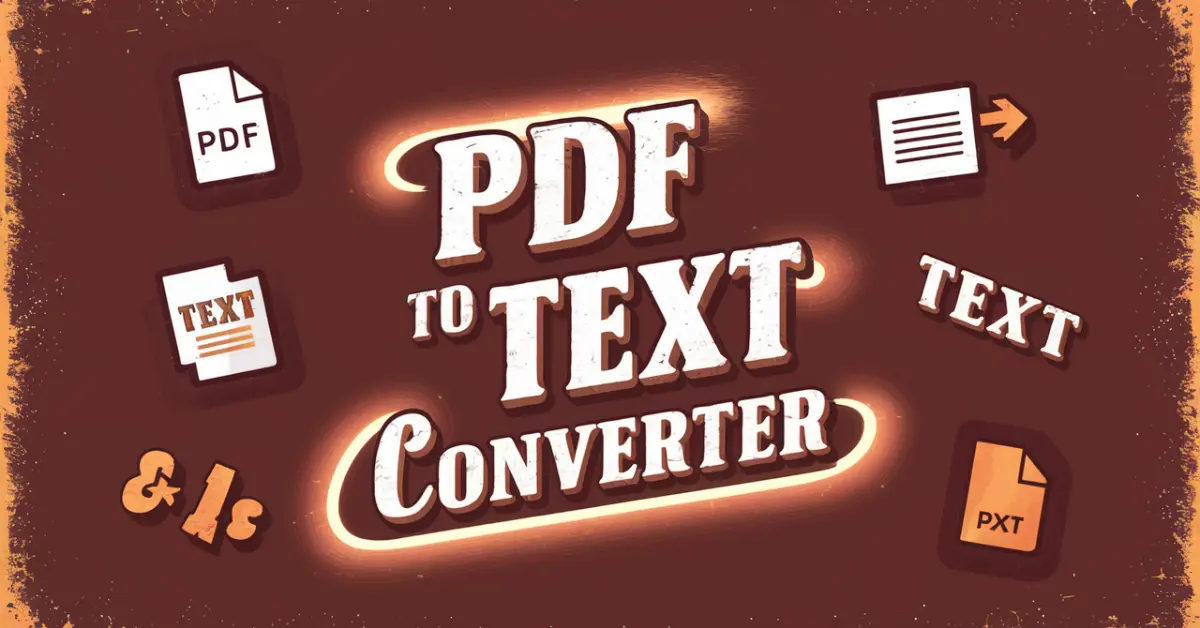Have you ever tried to extract text from PDF files but found it too complicated? You’re not alone. Many people struggle with this task, especially when they need to copy text from PDF documents for work or personal use. That’s why we created our PDF to Text Converter Tool —a simple, free, and reliable solution to make your life easier. Whether you’re a student, professional, or just someone who needs quick access to text in a PDF, this tool is here to help.
PDF to Text Converter
Extract and analyze text from your PDF documents
What is PDF to Text Converter Tool?
Our online PDF to Text Converter Tool is an online platform designed to help you effortlessly convert PDF files into plain text. It’s perfect for anyone who needs to extract text from PDF documents without losing formatting or dealing with complex software. With just a few clicks, you can turn any PDF file into editable text that you can copy, paste, or save for later use. And the best part? It’s completely free and works directly in your browser—no downloads or installations required.
You may also like:
- Best Online Case Converter Tool to Format Your Text Like a Pro
- Online JSON to CSV and CSV to JSON Converter Tool
Who Can Use This Tool?
This tool isn’t just for tech-savvy folks—it’s for everyone! Here’s who can benefit:
- Students: Need to pull quotes or notes from PDF textbooks? Our tool makes it easy.
- Professionals: Working on reports or presentations? Extract important data quickly.
- Writers and Editors: Copying text from research papers or articles has never been simpler.
- Everyday Users: Whether it’s for personal projects or sharing information, this tool is for you.
No matter your background, you’ll find this tool intuitive and helpful.
How to Use the PDF to Text Converter Tool
Using our tool is as easy as 1-2-3. Let’s break it down step by step.
Step-by-Step Guide
- Open the PDF to Text Converter Tool in your browser.
- Upload your PDF file or paste the content if supported.
- Click the “Convert” button and watch the magic happen!
In seconds, your PDF will be transformed into plain text that you can use however you like.
Input Requirements
To get the best results, here’s what you need to know:
- Make sure your PDF file isn’t password-protected. If it is, remove the password first.
- The tool works best with text-based PDFs. Scanned images or handwritten PDFs may require OCR (Optical Character Recognition) tools instead.
- Keep your file size reasonable—large files might take longer to process.
Understanding the Output
Once the conversion is complete, you’ll see the extracted text displayed on your screen. From there, you can:
- Copy the text and paste it into Word, Google Docs, or any other editor.
- Save the text as a .txt file for future reference.
- Edit or format the text to suit your needs.
It’s that simple!
Benefits of Using the PDF to Text Converter Tool
Here’s why our tool stands out from the rest:
Saves Time
Instead of manually retyping text from a PDF, you can extract text from PDF files in seconds. Say goodbye to hours of tedious work!
Preserves Formatting
Our tool does its best to maintain the original structure of the text, so you don’t have to worry about messy outputs.
Completely Free
We believe everyone should have access to great tools. That’s why our PDF to Text Converter is free to use—no hidden fees or subscriptions.
User-Friendly Design
You don’t need to be a tech expert to use this tool. Its clean interface and straightforward instructions make it accessible to all.
Check out some of the Best Tools for real-life use.
Real-Life Use Cases
Let’s look at some examples of how this tool can make a difference in real-life situations.
Use Case 1: Creating Study Notes
Imagine you’re a student preparing for exams. Your professor shared lecture notes in PDF format, but you want to highlight key points and add your own annotations. With our PDF to Text Converter, you can easily copy text from PDF and create customized study notes in no time.
Use Case 2: Writing Reports
As a marketing professional, you often receive industry reports in PDF format. To include relevant statistics in your presentations, you need to extract specific sections of text. Instead of rewriting everything, simply upload the PDF to our tool and extract text from PDF instantly. Now you can focus on crafting compelling reports.
Conclusion
Our PDF to Text Converter Tool is more than just a handy utility—it’s a game-changer for anyone who works with PDFs regularly. Whether you need to PDF to text converter functionality for school, work, or personal projects, this tool delivers speed, accuracy, and ease of use. It’s free, reliable, and designed with you in mind.