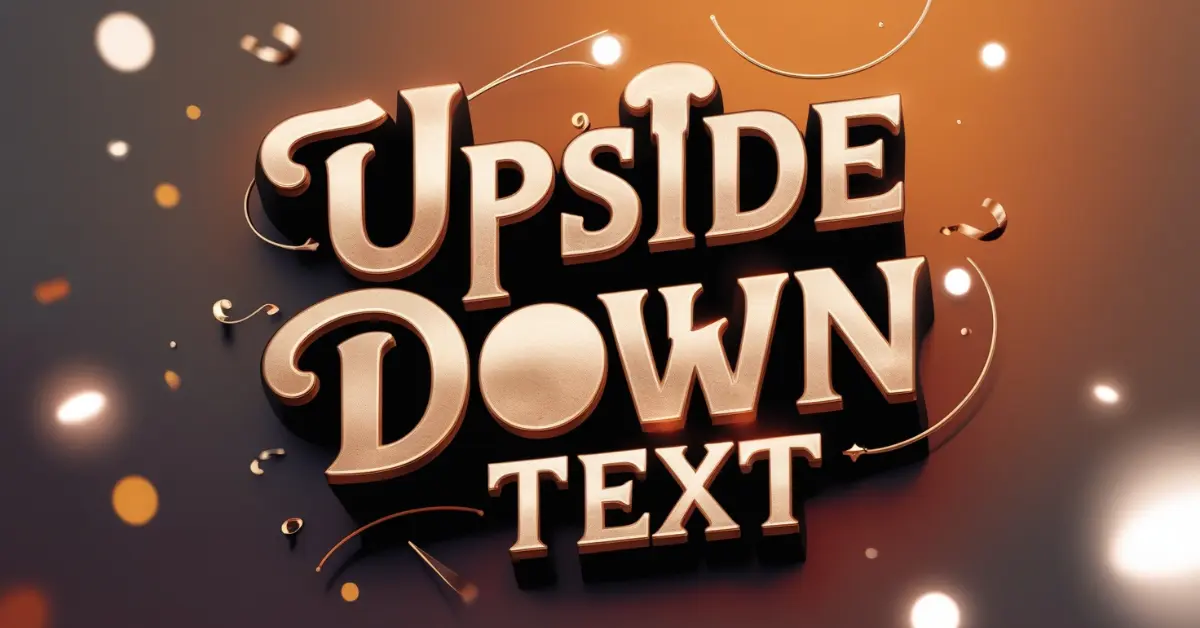Our Online Upside Down Text Generator Tool is your ticket to creating quirky, eye-catching messages that turn heads online. Whether you’re scrolling through Instagram, chatting with friends, or crafting a unique username, upside-down text has become a fun and creative way to make your words stand out. It’s quirky, unexpected, and undeniably cool—but how do people create it so effortlessly? The answer lies in tools like ours: a free, user-friendly solution designed to let you flip text upside down in seconds.
Upside Down Text Generator
What is Upside Down Text Generator?
Upside-down text might look like magic, but it’s all about cleverly using Unicode characters. Unicode is a universal system that assigns codes to every letter, number, and symbol used on digital platforms. Some of these characters are designed to resemble flipped versions of regular letters and numbers. For example, “M” becomes “W,” and “b” turns into “q.” When combined, these characters create the illusion of upside-down writing.
The trend of flipped text has been around for years, tracing its roots back to early internet culture. Back then, users would painstakingly search for Unicode symbols to craft their own upside-down messages. Today, tools like ours simplify the process, allowing anyone to generate flipped text instantly.
People love upside-down text because it’s unexpected and attention-grabbing. It’s perfect for making your social media posts pop, creating memorable usernames, or surprising friends with funky messages. Whether you’re looking to add humor, creativity, or just a touch of mystery, upside-down text delivers.
You may also like:
- Online Reverse Text Generator Tool – Flip Your Text Instantly
- Online Split Text Tool – Instantly Divide Text into Chunks or Lines
- Free Online Cursed Text Generator Tool for Fun & Creativity
How to Use the Tool
Using our Upside Down Text Generator is as simple as pie. Follow these steps:
- Open the tool in your browser.
- Type or paste the text you want to flip into the input box.
- Click the “Flip Text” button.
- Watch as your text transforms into upside-down font right before your eyes.
- Copy the result and share it wherever you’d like.
For example:
- Input: “Hello World”
- Output: “ɥǝlloʍ oɹɐq⅂”
It’s that easy! You can experiment with different phrases, sentences, or even entire paragraphs to see how they look flipped.
Creative Ways to Use Upside Down Text
Now that you know how to flip text upside down, let’s explore some fun ways to use it:
- Social Media Posts: Stand out in crowded feeds by posting captions or comments in upside-down font. Trust us—people will stop scrolling to take a closer look.
- Unique Usernames and Bios: Create a username or bio that flips heads (literally). For instance, instead of “JohnDoe123,” try “johnƃoǝ”.
- Playful Messaging: Surprise your friends with upside-down messages. They’ll either laugh or ask how you did it—and maybe both!
- Attention-Grabbing Headlines: If you’re working on a project or presentation, use flipped text for titles or headings to make them unforgettable.
- Fun Conversations: Spice up your chats by flipping words upside down. It’s a great way to keep conversations lively and engaging.
Check out some of the Best Tools for real-life use.
Why Upside Down Font Works Wonders
Flipping text upside down isn’t just about being different—it’s about making an impact. In a world where everyone uses standard fonts, upside-down letters grab attention instantly. Think of it as a visual twist that adds personality to your words. Whether you’re trying to express humor, curiosity, or creativity, upside-down font helps you say more with less effort.
Plus, it’s versatile. You can use it for serious projects, casual chats, or just to have fun. The possibilities are endless, and our tool makes it easier than ever to experiment with flipped text.
Conclusion
Upside-down text is more than just a gimmick—it’s a creative way to express yourself and make your words unforgettable. With our Upside Down Text Generator, you can flip text upside down in seconds, whether you’re crafting social media posts, designing unique usernames, or simply having fun with friends.